Disavow File Builder
Insert SPAM backlinks about your site and generate a formatted file for Google Disavow Tool.
How to use it
Is your site affected by malicious backlinks from spam websites? This might be affecting your rankings on Google! Let's check how to instruct Google not to count these harmful links and improve your site's consideration.
1. Create a list of SPAM backlinks
Identify all your SPAM backlinks using Google Search Console, Ahrefs or other platforms.
2. Generate a formatted file using our tool
Insert your list inside our tool to generate a formatted file that is ready to be submitted to the official Google Disavow Tool.
3. Submit file to Google
After logging into your Google Search Console account, visit this page and select the affected site.
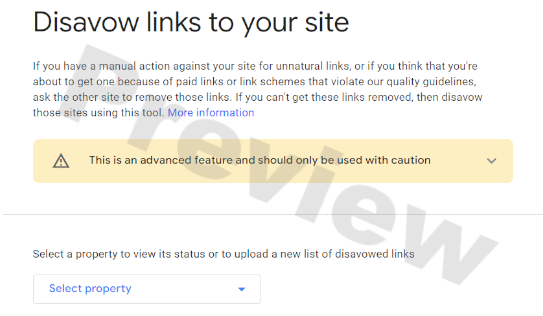
In the next screen, you'll need to upload the file generated with our tool and then press the 'Upload disavow list' button to confirm the initiation of the procedure.
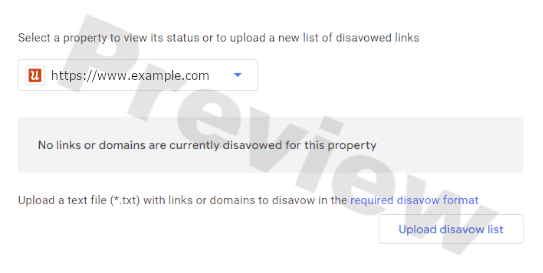
At this point, if everything goes well, you should recover the previous ranking before the Negative SEO attack. However, the timing can vary significantly from a few days to months.
 Fred Magni
Fred Magni